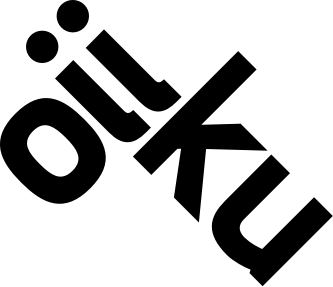2024-06-04
- New and improved editor in Pages
- It is now possible to customise the text and formatting for the front page, confirmation page and closed page
2024-05-15
- Improved performance on attendee lists in webapp
- Added support for repeating background images in webapp
2024-04-10
- During random placement, you are can now close the tab/browser and come back when it has completed
- Improved the way QR codes are presented in the webapp when phone is in landscape mode
2024-02-02
- Fixed issue where column sorting in shared views was not working correctly for dates
2023-10-27
- Oiiku attendee app. Fixed an issue with iOS 17 where the status bar is white when the phone is in dark mode. Status bar color is now set to default black, but can be changed in App Designer > Appearance > Background color
- Minor design change in Attendees > Attendee > Links tab. Make link titles more visible
- Fix bug with new agenda page type in the attendee app where times could be 1 hour off due to daylight saving time
- Fix issue where mobile numbers imported from Google Sheets would get scientific notation (4.792020261E9) if column format was not set to text before exporting to .xlsx
Import attendees
- When importing and updating existing attendees, Oiiku ID will be used to merge data if present in the spreadsheet. If not, it will fallback to email
- If you have duplicate attendees (by email) in your event, you would previously not be allowed to do a new import before fixing the duplicates. You are now able to proceed with the import, if you accept the risk
- Previously you would only get a generic error if the spreadsheet you are importing contains invalid radio, checkbox or dropdown options. Now you'll get a list with the invalid values and corresponding row numbers, making it much easier to fix the problem and import again
- If the spreadsheet you are importing contains duplicate attendees (by email), you are now able to choose the attendee you want to import
- In the first import step we've added a toggle to choose if you want to import new attendees, or update existing attendees
- Added drag and drop area for uploading spreadsheets
2023-09-21
- Attendee fields that have been deleted would previously appear as [DELETED] in attendee history
- Now the name of the field is included like this Field name [DELETED]
- Fixed issue where attendees with missing email or mobile would not appear in message preview
- Added warning when deleting attendee field options (dropdown, radio, checkbox) in Settings
- Fixed issue where field rules with multiple dropdown/checkbox/radio values would not work correctly in confirmation emails
- Fixed issue where resending message to attendee would not work if message was previously a System message with option "Send first time only" set
2023-09-07 / App version 1.1
Program builder
- New program builder with optional user favourites feature
- Program items can inherit start time from the previous items
- Support for multiple days
- Current day and program item selected automatically
- Support for timezones
Attendee list
- In App Designer, fixed text inputs that was overlayed on smaller screens
- List can now be sorted by any attendee field, in ascending or descending order
- Toggle to show/hide search field
Pages tab, App Designer
- Moved page content and page filters into two tabs to maximise space and reduce clutter
Files tab, App Designer
- Preview for all file types, including .webp images
- Buttons to copy file URL or HTML tag
- Drag and drop files to upload
- Show file name, type, size and dimensions
- Uploaded images are now displayed with retina resolution (2x)
Appearance tab, App Designer
- Theme color, a quick way to add basic styling
- New header types: None, Image banner and Video banner
- For header type Logo you can adjust size, padding and alignment
- For header type Text you can adjust padding and alignment
- Support for background images in header
- Support for app background image or background video
- Option to fade background video into background color
- Sensible default styling, no need for custom CSS for a basic app
- Custom CSS tab now hidden by default, can be enabled in Settings tab
- Color picker for selecting colors
- Add Google Font link in Appearance tab, not Custom CSS tab
- Support for separate heading and body fonts
- Option to turn on rounded app corners
- Option to vertically adjust the page content depending on the type of header or background used in the app
Settings tab, App Designer
- App icon preview with app name
- Added buttons to copy preview app link, or open in new tab
- Language setting (en + no + se)
- Toggle in settings to show QR button on all pages
- Toggle to hide top and bottom navigation
- Export and import app
- When you import an app, "Preview attendee ID" is not overwritten by the import
Various
- Drag to adjust the width of the editor in the App Designer
- Proper error message if "Preview attendee id" is not set, or not valid
- Proper error message if there are no attendees in the event, and no app preview
- New page type "QR ticket"
- No longer possible to change page type after it has been created, page name can still be changed
- When changing to a different page in App Designer, page will change in preview too
- Use Cmd + S (mac) or Ctrl + S (win) to save app and reload preview
- Reloading app preview in App Designer will not increment "App visits" field
- Fixed issue where tapping the bottom navigation button would click on a second button or link, if it was in the same place on the next page
- First time you go to App Designer in a new event you will now get a button to "Create app", and information about the "App link" and "App visits" fields that will be created
- Proper error message if you loose network connection and loading app content fails. Previously you would get the same error as when the app link is invalid (404)
- In Attendees > Attendee modal > Links tab. Added buttons to copy app/page link or open in new window
2023-07-03
- Fixed server error if optional dropdown was left blank in a registration form
- Fixed issue with checkboxes and rules. If a checkbox field is used in a rule, field should be visible when any of the selected options matches the rule
2023-06-06
- Fixed issue where blank field option limits would not work like expected if below an option that does not have a limit, but is left blank
- Clear attendee field action previously only worked on "Single line text" field. Now works on all fields
- Setting or changing checkbox values with actions now works
2023-05-26
Added support for merge tag {!Oiiku ID} in badge templates
2023-05-25
- Native Oiiku QR generator, replacing Google QR generator
- If a field used in a page action is deleted, you will now get a warning if you make changes to that page and try to save. You will need to fix the broken action to save
- Fixed issue where "Badge status" could be changed by admin making changes to an attendee that is currently being printed
- Option to preview all, or only unsent messages
- New page action "Redirect to URL"
- When duplicating events the Import field will no longer inherit the field options from the old event
- Rules on section titles
- Rules on checkbox field now works like intended in confirmation emails where registration form is included
- No longer possible to create custom attendee fields with same name as system fields
- "Send first time only" has been broken for a while, it is now fixed
- Long field options (~4k characters) now works as filters
- If a field or message that is used in a page/screen action is deleted, previously all other actions would stop working. This is now fixed
2023-03-24
- Fixed bug where duplicating events would fail if there are pages with "No form" or "Button only"
- Fixed bug with page filters in the webapp. Previously filters with no value (blank) did not work like intended
- Fixed small front end issue where field labels in forms in Attendees did not show [read-only] and [optional] correctly
2023-03-13
Fix for issue where duplicating event may result in two "Badge status" fields
2023-03-02
- Actions in Pages and Screens now sets fields first, before sending messages. This enables using filters in messages that are set by actions
- Badge Designer is now integrated in Badges
2023-02-20
- Fixed issue where attendee lists in webapp would disappear if app looses then regains focus
- Restricted creation of attendee fields with same name but different casing
- Field rules on fields with block elements now works like intended
- Fix issue with copying failed messages where error descriptions with newlines would wrap over multiple lines
2023-02-06
- Fixed bug where it was not possible to resend manual messages if the message previously was a system message with "Send first time only" option set
- Added meta tag to disable automatic translation in Google Chrome
- Field settings, removed "Visible to admin only" option as it never worked like intended
- "Read only" setting now works like intended on checkbox, radio and dropdown
- Huge speed improvement when sending system messages using actions on events with 3000+ attendees
2023-01-23
- Checkbox and radio click target in Attendees is now the text, not full width
- Minor style change to checkboxes and radio buttons in admin
- Added button to copy failed messages
- Fixed issue with scrolling when you have many filters or actions
- Cleaned up layout in filters and actions across all apps
- Prevent double click on attendees in views
- Duplicate check when importing attendees is now case insensitive
- System messages are now asynchronous
- Increased height og multi line text fields (textarea) in admin
2023-01-05
- Fixed bug where shared views would not get unique IDs in duplicated events
2023-01-03
- Updated Oiiku Check in app (iOS) to also support POS