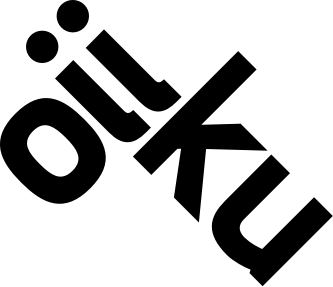QR-Check in

Check in can be used with QR code printed on attendee badges or with QR codes in our webapp. It is a quick way to register who is present at the event or restrict access to some areas.
Set up must be done by the Oiiku team. After set up we will provide you with a password for the Check in app on your phone.
Let's start
- Open App Store on your iPhone and download "Oiiku Check in" https://apps.apple.com/vg/app/oiiku-check-in/id1459423910
- Open "Oiiku Check in" on your iPhone and enter the password for your event

3. Select the correct screen.
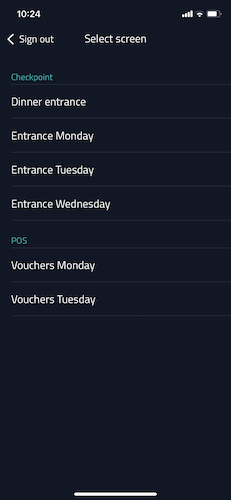
4. The built in camera on your phone opens and you can read QR codes. Check in are completed when the flash lights and the name of the attendee are displayed on the screen. We recommend keeping the sound on for audible feedback as well.
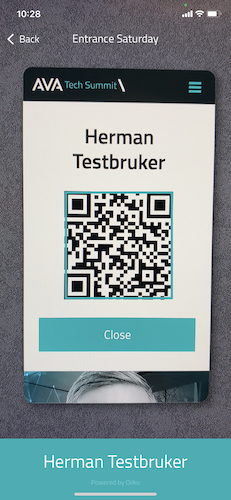
5. If the QR code is unvalid, "Access denied!" will be displayed on the screen. The messages can also be displayed if the code has a limit on how many times it can be used.
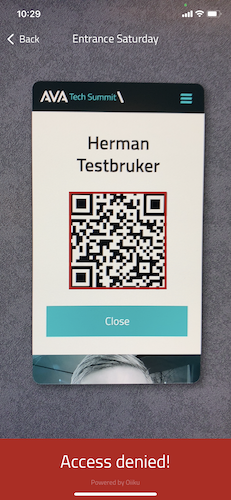
Tips
It's easier to scan QR codes if you have some distance between your phone and the code. If you scan QR code from a screen, please turn of the backlight.