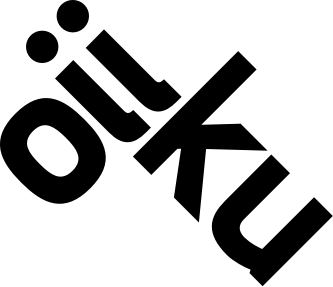Web App – Getting Started

Introduction
Oiiku Web App
Oiiku Web App is a customizable web application for corporate events. Unlike native apps you download from Apple's App Store or the Google Play Store, a web app is a website that is optimized for smartphones and that can be installed like a native app. We send attendees an SMS with a personal link to the web app. When they click the link it opens in the browser on their smartphone and they can click "Add to home screen" to install it. When installed, a web app works just like a native app.
There are several benefits with web apps over native apps, but most notable is that they don't need to be approved by Apple or Google and that the same "app" will work on any smartphone, tablet or desktop web browser.
Application content
Pretty much anything you can put on a website can be included in the app. Below you'll see a list of common pages.
- Front page with cover photo or video, welcome text and instructions on how to install the app
- Practical information (where, when, hotel, dress code, map)
- Personal information (flight, bus, group, hotel, table number, share room with)
- Agenda
- Participant list
- Speakers
- Questions from the audience
- Quiz
- Evaluation form
- Weather forecast
- Photo gallery
- Pre read
- Presentations
- Event registration
SMS
"Push notifications" is only available in native apps. Instead we use SMS, both for sending out the link to the app and for sending out practical information prior, during and after the event.
Checklist for what we need to set up your app
- Excel spreadsheet with your attendees including a minimum of First name, Last name and Mobile. Also any additional data that will appear within the app, or used as filters for sending out SMS.
- Word document with the text for the app. Use headers to separate each page in the app.
- Image (width 1080px) or video for the front page, and any other photos, venue map etc.
- Name of the application (usually name of the event) and app icon (180x180px).
- Color profile (Hex, usually the company's brand colors).
- SMS schedule with the messages you would like to send including text and date/time.
Setup process
- Send an email to sales@oiiku.com with the date for your event and estimated number of attendees
- You will get a quote and suggested schedule
- Send proofed text, photos and attendee list to Oiiku about 1 week before the event
- 2-3 days later we will send you a link to test the app
- When the app is approved we'll send it to your attendees, usually 2-3 days before the event
During the event
If there are new attendees or changes to existing you can send an updated attendee list to Oiiku, please make sure you mark changes and new attendees with a color.
Contact Oiiku if you need to set up ad hoc SMS messages