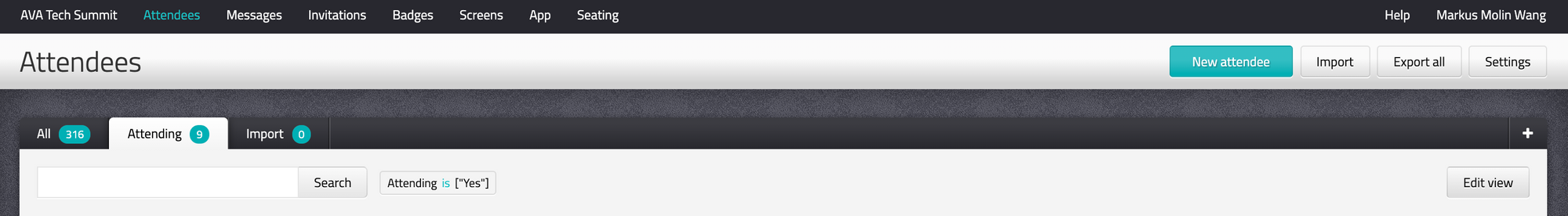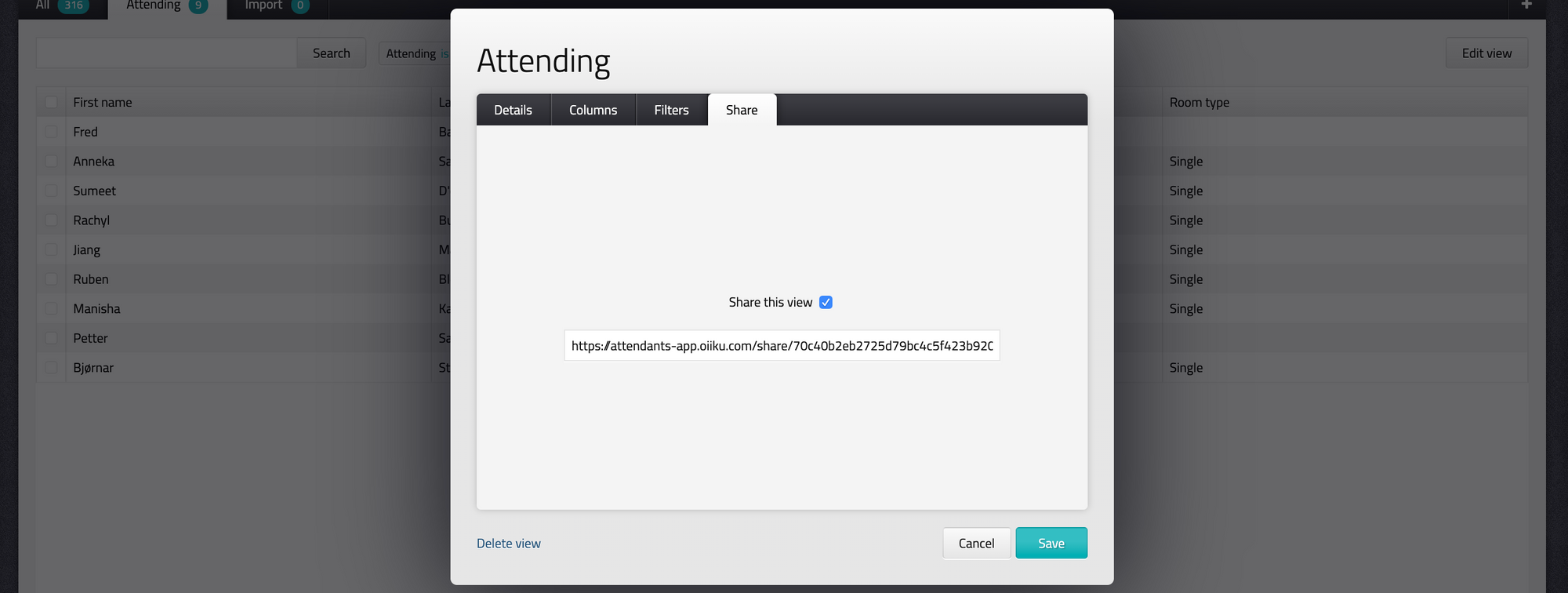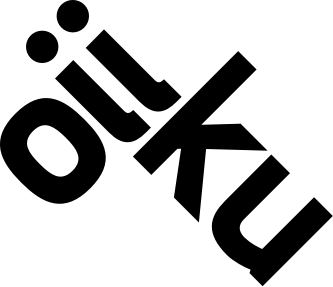Attendee shared views

You can quickly share a view with your client or a hotel without creating a new user. Views are dynamic and will be updated in real time.
Share a view
- Select an existing view or create a new one
- Click on "Edit view" in the top right corner
- Go to "Share" and activate "Share this view"
- Copy the link and click "Save"
- Test the provided link i a new tab before you send it to your client
Remember! If you change your view, columns or filters your clients view will be updated. A good tip might be to create own views for your client before you share it.