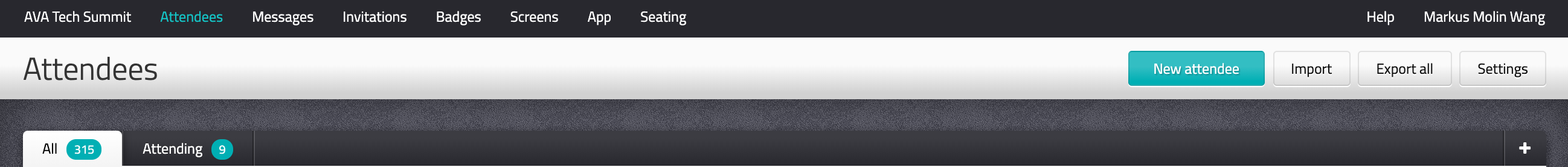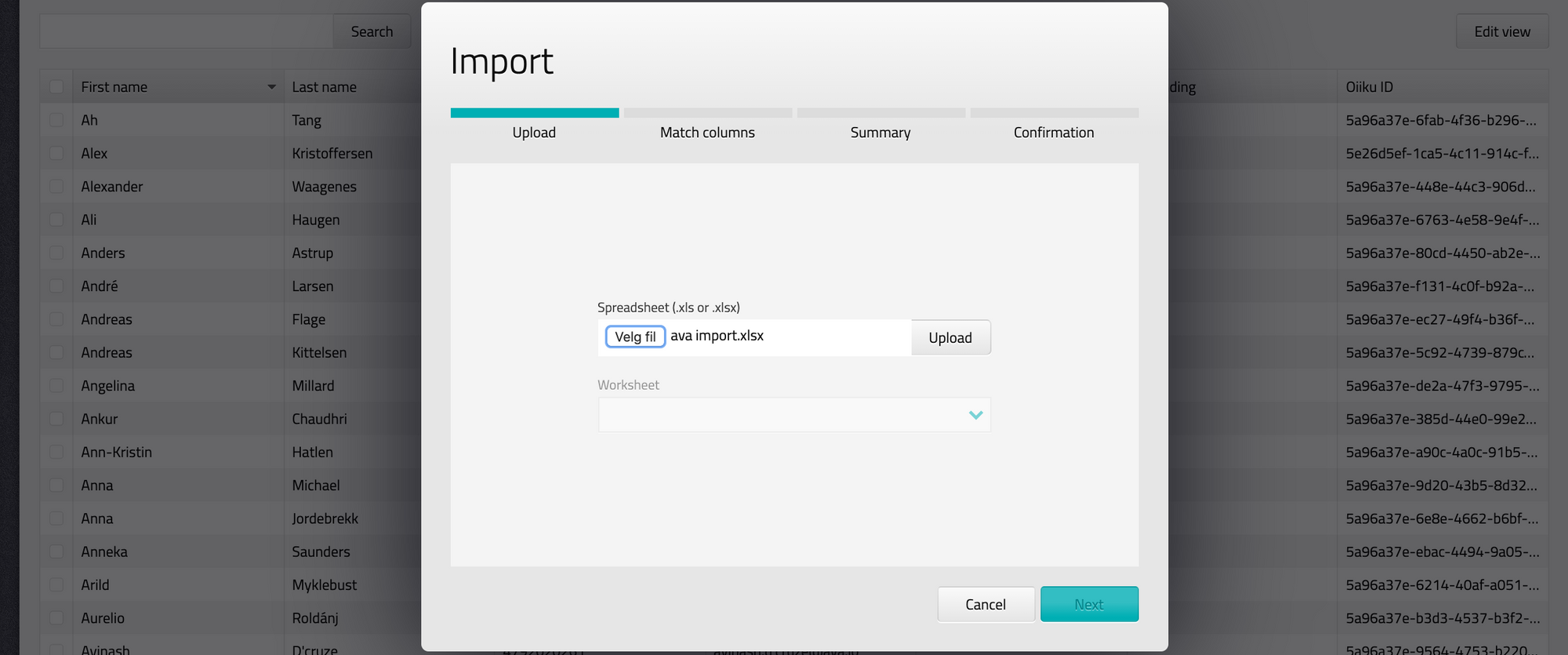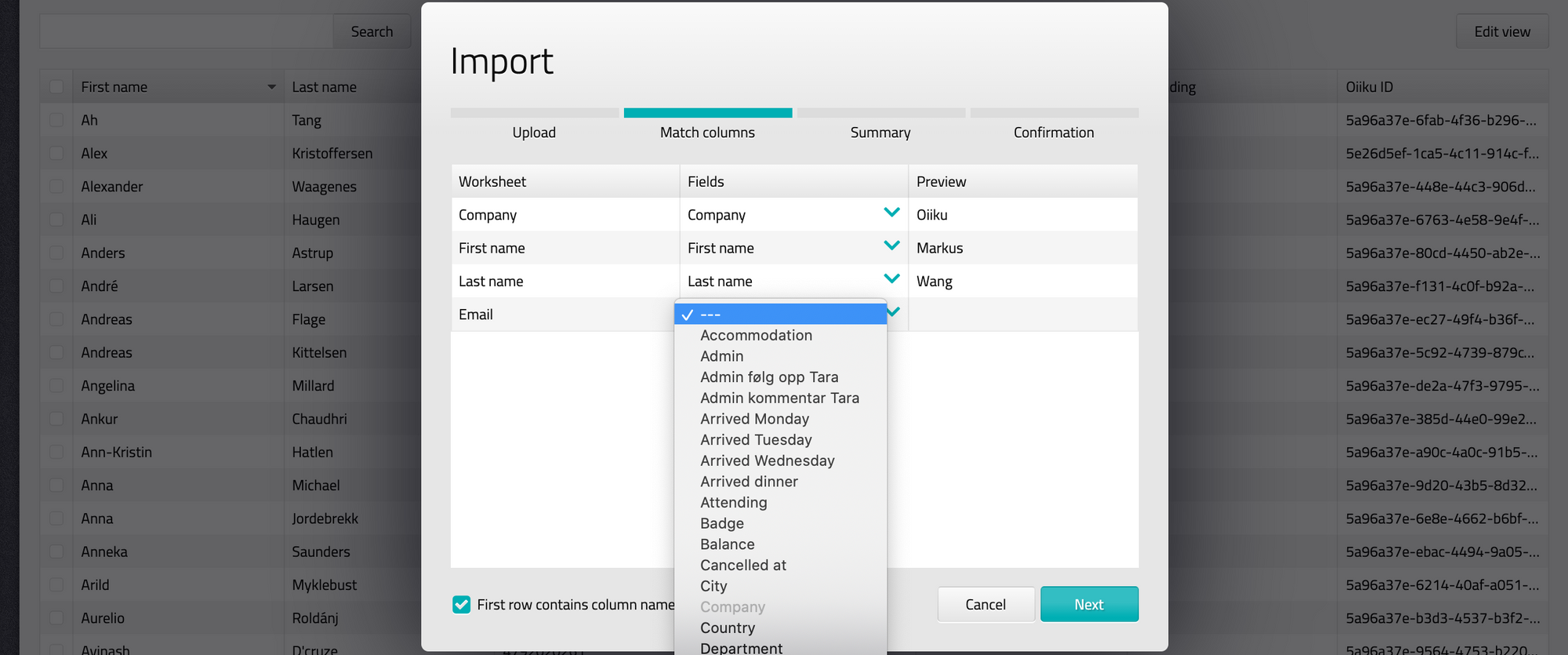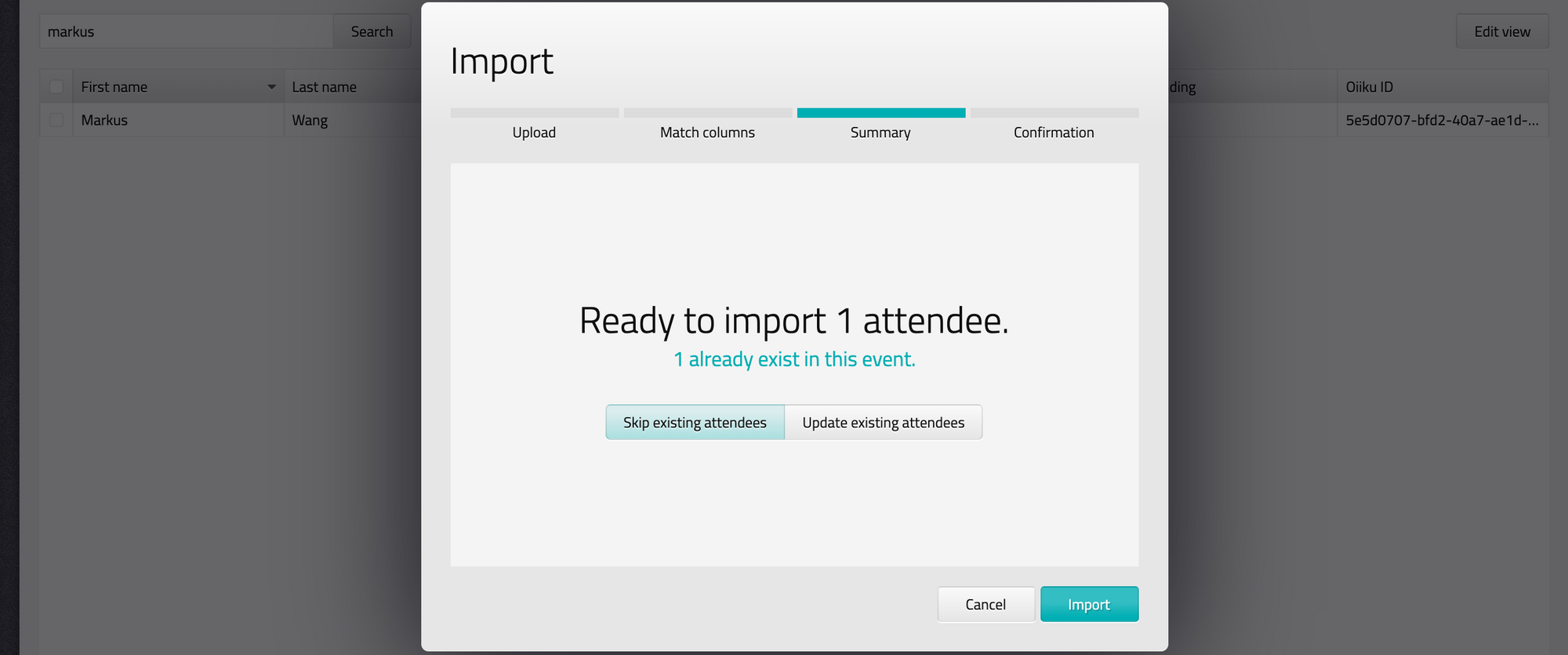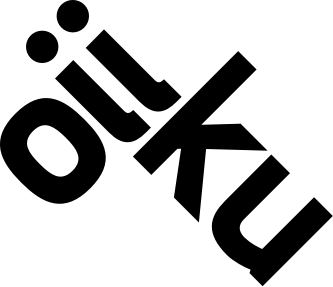Attendee import

You can easily upload attendees from a spreadsheet in .xls/.xlsx format to Oiiku. Before you can do an import, you have to ensure that you have created all the fields.
We strongly recommend to always include mail address when you import attendees to prevent duplicates.
Import
- Click on "Import" in the top right corner.
- Browse for the file you want upload.
- Click "Upload" and "Next".
- Check that the columns from your spreadsheet are matching the right fields.
For the fields it doesn't match, click on "- - -" and choose the right field. - Once the data is ready for import you will get a summary.
If some of the attendees already exist, you must choose between skip or update. Be careful, updating an attendee will overwrite data stored in Oiiku for your selected fields.
Click on "Import" to import your spreadsheet.